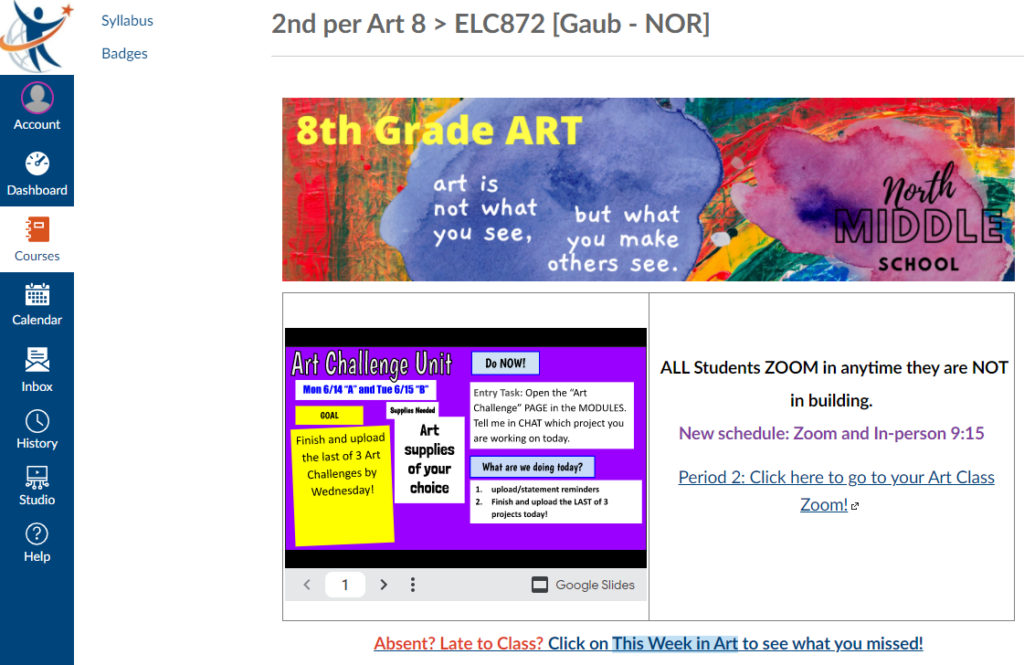Welcome to the world of virtual art…. The Covid is still with us this Fall, so we are 100% remote in our middle school. We spent the first 3 days with “School-wide” lessons, live zooms of 25 minutes all 7 periods in a row, all 3 days. It was exhausting! The focus was relationship building, helping kids get comfortable with zoom and canvas, and our mandatory state attendance for funding student counts.
Monday starts my first official week of art with our A/B schedule. I made a video for my students to walk them thru the first unit and thought I would share it here, so you can see how my units are laid out. Our district has Canvas locked to commons sharing outside of our district, so I am not able to share the Canvas pages and assignments with you. But perhaps you can build your own with this walk thru guide. Or something like it that works for your kids.
I will be doing live zooms this week and I am really not sure what I will do or how I will approach them. Honestly, I would like to walk them thru the canvas assignments like the video does, but my computer does not like to do anything ELSE when I am running zoom. I can’t show videos and I can’t open another browser page. (I can’t even do attendance at the same time!) Otherwise I would show some of the videos in this module and do the discussions LIVE instead. Oh well… hopefully once help desk is a little less buried in kid and parent problems, they will look at my computer and get it functioning better. Otherwise is it going to be a long year.
Without further ado… my video walk thru. Enjoy!