Welcome to my Digital Lessons. This page will allow you to access all the necessary files to adapt these lessons to your own classroom. Below is the table of contents from my ~growing~ student’s booklet.
Most of these lessons and tutorials are based on Adobe Photoshop Elements 2.0. While this version is old and is no longer available, some of these tutorials may still be usable. At some point I will probably update these for a new platform. Usually I have been making videos instead because that works better for most kids.
PhotoShop Elements Lessons:
Beginner Assignments
- Andy Warhol Inspired Many Faces: Using Duplicate Layers, and Filters. Link to Instructions, Lesson Plan and Rubric.
- Mandala the circle of life: Using Polygon tool, rotate and move, duplicate and merge layers. Link to Instructions, Lesson Plan and Rubric.
- Digital Painting: Using brushes, paint bucket and a resource photo. Link to Instructions and Rubric.
Intermediate Assignments
- Arcimboldo Inspired Food Man: Using magic wand tool, rotate and move and position layers.
- Replace a Face: Using magic wand tool, rotate and move and position layers as well as filters, color enhance and blending. Link to Instructions, Lesson Plan and Rubric.
- Peter Max Inspired Photo Painting: Using brushes, creating patterns and paint bucket. Link to Instructions, Lesson Plan and Rubric.
Advanced Assignments
- Artistamps: Using paint, text, layering and photo package printing. Link to Instructions, Lesson Plan and Rubric.
- Me and Me: Using layers to create and image of yourself interacting with yourself! Link to Instructions, Lesson Plan and Rubric.

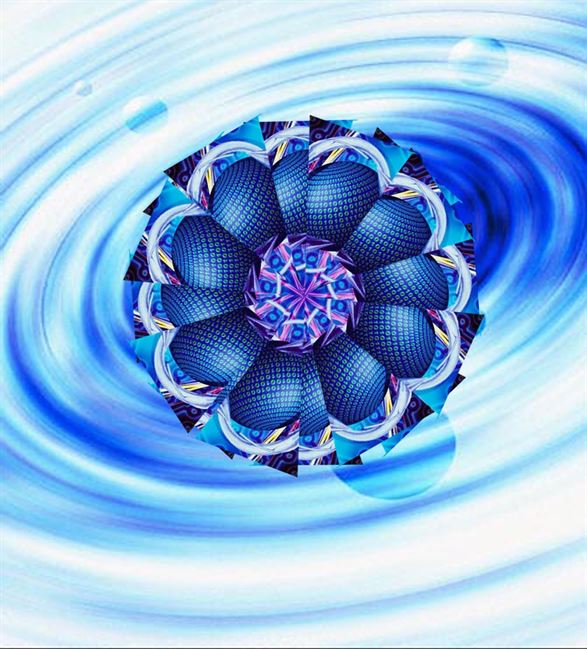






Is it possible to purchase your lesson plans? I am moving to TAB this year and my school requires a specific format for lesson plans. I am on the struggle bus.
I have a couple on TPT and working on my store here.